
Go create!
The show composer that's been loved by producers and creative minds for more than 20 years!
WATCHOUT is Trusted World-Wide



Video by Romera Diseño e Infografia. Read more in Showcases!
Trust our users
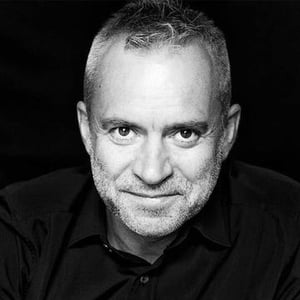


What is new in WATCHOUT 7?
- Core Features
- Asset Manager
- Multi-User Collaboration
- User Interface
- Video Engine
- Audio Engine
- Synchronization Engine
- Free Producer Version
WATCHOUT 7 is packed with new features. Click the list to the left to see more details! Here are some of the most important updates:
- Support for 10-16-bit color depth
- Wide Colour Space (REC.2020+ and beyond)
- HDR (High Dynamic Range)
- Support for codecs, such as NotchLC and H265
- New video and audio engine
- Asset Manager
- Multi-user collaboration
- View the cutsheet
The Asset Manager contains all the show data (such as media, display settings, composition, and EDID) and has a multi-user functionality that allows multiple users to collaborate on show creation.
To maximize predictability and performance in playback, the Asset Manger will either automatically optimize content used in the show before distribution to the media server, or you can define and pre-program your choice of playback formats.
This allows better collaboration between content creators, directors, show operators, and programmers.
For WATCHOUT programmers, the user interface will still seem familiar, although more streamlined, and with a more modern look. There are some important updates to the user interface that should be kept in mind:
- New Property window that is context-dependent
- Discovery features for network objects and WATCHOUT nodes in the new Devices window
- Media files are stored in the Asset Manager and listed in the Assets window
The video engine has been totally re-designed for added power, speed and performance.
- Up to 16-bit color depth
- HDR (High Dynamic Range)
- Enhanced sync across servers
- 120 Hz frame rate
- REC 2020
- New codecs and file formats such as NotchLC and H265
- NDI now supports output
- Overall better visual quality and improved playback performance
The audio engine has been rebuilt from scratch, with new possibilities and new architecture. This increases the flexibility of the utilizing audio in show design, for better multisensory experiences for the audience.
- Dante ready
- Improved playback performance and sync
- New audio bus concept (as mixer devices) can be routed to different outputs
- Multiple audio devices are allowed on the same server
In WATCHOUT version 7, time-sync is done through NTP (Network Time Protocol), with less than 2 milliseconds delay on local networks.
Additional improvements:
- Less network usage
- Allows sync across wireless networks such as WiFi, 3G, 4G, and 5G
- External app for LTC inputs
- Multiple timelines can sync with multiple LTCs
In WATCHOUT version 7, you can create, edit and run a show from the Producer (production interface) without a license key. Shows created without a license key have access to a limited suite of codecs (stills and HAP video).
With a version 7 license key running on the Producer, you gain more features such as high-end codecs, for example NotchLC and H-265, and full access to the collaboration features in the Asset Manager.
Note: You'll need a version 7 license key/s for your media server/display computer regardless.
WATCHOUT 7 Interface
- Improved interface
- Stage
- Timelines
- Assets
- Devices
- Properties
- Main Timeline
As in previous versions of WATCHOUT, the user interface in version 7 has windows for Stage, Timelines, Main Timeline and Assets (formerly called Media). In version 7 there are two new windows: Devices and context-dependent Properties. Both present show-relevant info in an easily understood and timely way. Windows for Variables and Stage Tiers are also available.
The general look is sleek and structured with clearer error messages, orientation guides for show navigation and consistent icon use.
The Stage window is your canvas - the place where you organize your displays and decide what is seen and where. In other words it's where you preview and edit your show.
The Stage is oriented in pixels, starting from the origin point (x=0, y=0, z=0), X= horizontal, Y= vertical, Z= depth.
To view and navigate in your show, there are three camera modes:
- Default
- First person
- Projector
A timeline in WATCHOUT is a graphic representation that displays content in a linear chronological order. You take a media file, place it at a point in the timeline (becoming a media cue) and when the playhead reaches that time, the media cue will play.
In version 7, there is a Main Timeline set by default when you open a new show. This is shown in the Main Timeline window and also listed in the Timelines window. You can then add further timelines from the Timelines window and set the playback order of all timelines to suit.
The Timelines window lists the timelines used in your show.
Previously known as the Media window, the Assets window lists the media used in your show. Media files (assets) are stored in the Asset Manager.
- Quick preview and progress bar while file is optimized
- Add folders for better organization
- Hover over an item to view its properties
The Devices window shows the nodes available on the network, their role and their address. A node can be a WATCHPAX media server, or a Producer machine for example.
This window also lists the displays, audio and capture devices which are associated with these nodes.
Find out relevant info fast!
The Properties window is context-dependent, and displays informaton related to the window or item currently selected.
For example: If you click on a file listed in the Assets window, the Properties window will show Name, Type, Frame rate, etc. If you click on a timeline in the Timelines window, you'll see the Name, Duration, and any Triggers that have been applied.
Contact us
Got questions? Get in touch! Just fill out the form, and we'll contact you as soon as possible!
We'll only contact you about this specific request. No spam. No nonsense.
Frequently asked questions about WATCHOUT 7
Production computer
The computer running the Producer software should have the following minimum system requirements:
- Windows 10 or above
- GPU required API is Vulkan 1.3
- CPU supported AVX instruction set
- WATCHOUT version 7 is a 64-bit application and therefore requires a compatible 64-bit processor
Display hardware
Dataton media servers:- Dataton WATCHPAX 40, 42, 60 and 62 media servers (when upgrade to version 7 is applied)
- Dataton WATCHPAX media servers shipped from October 2023 have the upgrade already applied
- Note that a firmware update (image) for Dataton media servers is also required, available soon
- Windows 10 or above
- WATCHOUT 7 is a 64-bit application
- GPU required API are openGL 4.4 / DirectX 11
Please see the User's Guide for more info
The recommended retail price is EUR 1950 per license.
To upgrade to version 7, please contact your local partner or go to the Dataton Shop.
The upgrade from WATCHOUT version 6 to version 7 is an electronic upgrade, but you will need the physical license keys available in order to perform the upgrade.
See "How do I upgrade from version 6" in this FAQ
Yes. WATCHOUT version 7 uses a USB license key, just like version 6.
The recommended retail price for WATCHOUT version 7 is EUR 3200* per license.
Licenses may be purchased via your local Dataton partner or the Dataton Shop.
* Import taxes, local VAT, potential freight not included. Contact your local partner for instructions.
The upgrade from WATCHOUT version 6 to 7 is an electronic upgrade. You must, however, have the physical license keys available to complete the process. Upgrade orders may be placed via your Dataton partner or the Dataton Shop.
To upgrade WATCHOUT version 6 to 7, you need to install version 7 first! All the steps below should be done in WATCHOUT 7 software.
Note: The electronic upgrade described below can only be performed on version 6 micro keys with serial numbers of 3-344xxxx or higher.
HOW TO
To upgrade your license key(s), you need to first make sure they all appear in the license manager in WATCHOUT version 7. Here's how:
1. Connect the keys to your production computer or any online display computer.
2. In WATCHOUT 7, go to the Help menu and select "Watchout Licenses." You should see a list of licenses with license number, version and location.
3. Select your license keys in the list with the checkboxes, then click the “Copy As Text” button to copy the license key information codes to the clipboard. Paste the codes into a text application.
4. Send the codes as a .txt file to Dataton via your local Dataton partner or directly to business@dataton.com
Once your order has been processed you will receive an email with your upgrade information.
5. Select and copy all text in the email containing your upgrade information to the clipboard.
6. Connect the license keys to the computer. Open WATCHOUT 7 and choose "Watchout Licenses" on the Help menu again. Select your license keys in the list and click the “Paste Update" button.
When successfully stored in the license key, you wil see number 7 in the “Version” column.
Note: Upgraded license keys can be used with both versions 6 and 7 of WATCHOUT interchangeably
Sure. Go to the online user's guide available here: https://www.dataton.com/watchout-7-users-guide
In the top right corner, you'll see a small printer symbol. Click this, then select Save to PDF or the PDF printer (depending on your print preset) in the print dialog. Specify the location for the PDF and there you go!
Common problems and solutions
![]() Syncronizing multiple video streams
Syncronizing multiple video streams
Lorem ipsum dolor sit amet, consetetur sadipscing elitr, sed diam nonumy eirmod tempor invidunt ut labore et dolore magna aliquyam erat, sed diam voluptua.
![]() Playing back uncompressed 4K
Playing back uncompressed 4K
Lorem ipsum dolor sit amet, consetetur sadipscing elitr, sed diam nonumy eirmod tempor invidunt ut labore et dolore magna aliquyam erat, sed diam voluptua.
![]() Working together with others on projects
Working together with others on projects
Lorem ipsum dolor sit amet, consetetur sadipscing elitr, sed diam nonumy eirmod tempor invidunt ut labore et dolore magna aliquyam erat, sed diam voluptua.
![]() Syncronizing multiple video streams
Syncronizing multiple video streams
Lorem ipsum dolor sit amet, consetetur sadipscing elitr, sed diam nonumy eirmod tempor invidunt ut labore et dolore magna aliquyam erat, sed diam voluptua.
![]() Playing back uncompressed 4K
Playing back uncompressed 4K
Lorem ipsum dolor sit amet, consetetur sadipscing elitr, sed diam nonumy eirmod tempor invidunt ut labore et dolore magna aliquyam erat, sed diam voluptua.
![]() Working together with others on projects
Working together with others on projects
Lorem ipsum dolor sit amet, consetetur sadipscing elitr, sed diam nonumy eirmod tempor invidunt ut labore et dolore magna aliquyam erat, sed diam voluptua.
